Planning to capture breathtaking aerial photography? Let’s get you fully prepared! Here’s your guide (and free PDF download) for a drone preflight checklist.

This post may contain affiliate links. For more info, see my disclosures.
Whether you’re brand new to flying a drone or you’ve flown a few times but just want to ensure you’re adequately prepared, a drone checklist can be helpful.
As someone who’s been flying drones since 2018 in places like Greece, Turks and Caicos and Thailand, I can say there’s a lot that has changed with technology and laws over the years…and a lot more coming! A drone preflight checklist will help you stay on track.
Note: be sure to read to the bottom to get a few quick action items essential to every drone post flight checklist and to download your checklist!
Drone preflight checklist

Before you take flight, there’s a few crucial steps that you’ll want to follow. Think of it as crossing your T’s and dotting your I’s.
From drone setup like battery checks and firmware updates, to assessing weather conditions and securing flight zone clearance, each item on this drone flying checklist is an essential part of being a responsible drone pilot.
Let’s dive in!
1. Research location and make sure airspace is clear

The airspace above is crisscrossed with invisible boundaries – some temporary, others permanent. Checking for these flight restrictions is good practice, ensuring the safety of your flight and respects local drone laws.
It’s best to check your location before you go out, but even in the moment before you launch you’ll want to make sure you’re clear to fly.
- For US destinations, check the drone map on Aloft Air Control.
- Check any local city, state or park websites.
- Other international destinations may have a local map to download and/or flying restrictions.
Pro tip: I take a screenshot of my location within the app with clearance to fly for back up.
2. Carry credibility
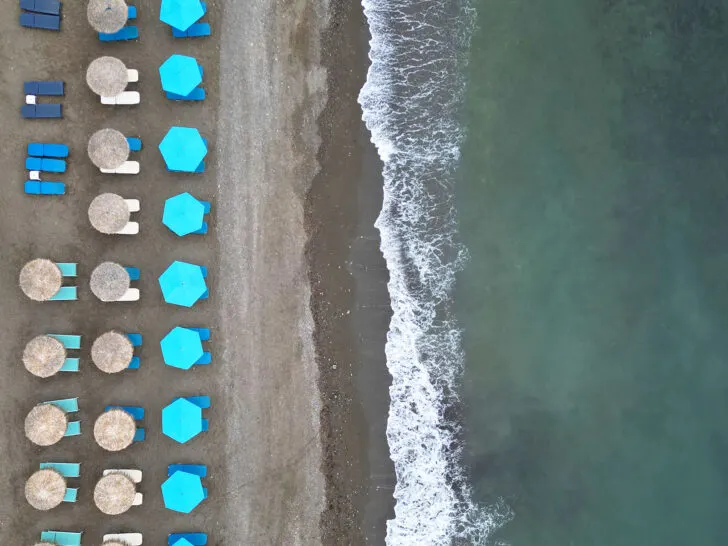
You’ll want to carry proof that the drone you intend to fly you have permission to do so. In the USA, this includes your drone registration number and TRUST certificate. If you have your Part 107 license, this is a great thing to have handy as well.
If you’re flying internationally, you’ll want to print or carry documentation based on local laws with you.
👉Real quick: my favorite drone to fly when traveling is the DJI Mini 4 Pro. It’s lightweight and takes amazing photos and videos!
3. Charge your batteries (one of the most important things on this drone checklist)
You’ll want to make sure your batteries are sufficiently charged. This includes your remote and/or phone. I love having extra drone batteries to ensure I get an adequate amount of flying time – just make sure they’re charged.
Also don’t forget to inspect your drone’s battery for any signs of damage, such as swelling, leaks, or dents, which can be a clear signal that your drone preflight checklist needs an urgent pause for battery evaluation.
Take it from me, whose drone abruptly landed in near Albuquerque because it was starting to get faulty. 🤦♀️ Then, ensure that the battery is correctly installed into your drone, snapping into place securely without forcing it.
4. Physical inspection and propellers

Ok, I’m hopeful you know your drone’s history and you’re taking care of it by using an appropriate carrying case. So this should be quick!
Basically, before you take to the skies, check your drone for physical damage. Gently spin each propeller, feeling for any hitches that suggest repairs or propeller replacements are needed.
Review anything that would jeopardize the drone’s operation – an important step on this drone pre flight checklist!
5. SD card check
Make sure that your SD card is properly inserted into your drone. As someone who likes to fly a lot, I always have (and definitely recommend) a lot of storage space and/or a back up SD card.
👉Still learning aerial photography? Learn how to take amazing drone photos and videos!
6. Firmware and software updates
To ensure smooth operation, always check for firmware and software updates before flight. By regularly updating the firmware and software, you prevent glitches and enhance drone safety, piloting your UAV through the skies with confidence.
7. How’s the weather? (an essential item on this drone preflight checklist)

The weather can make or break your flight plans! While I wish for clear skies and no wind for you, it’s up to Mother Nature!
Leading into your planned flight, you can check the forecast to hopefully avoid any catastrophes. The day of the flight, double-check for rain, snow, wind speeds and temperature extremes.
As someone who’s flown in places like Siesta Key, Florida in hot weather and Omaha, Nebraska in extreme cold, the batteries simply don’t operate the same in extreme temps.
Final drone preflight checklist steps
Alright, it’s crunch time, and we’re down to the wire with this drone pre flight checklist PDF. Just a few more things before your flight!
8. Review surroundings for visual line of sight (must do on this drone preflight checklist)

In order to ensure a safe flight, you’ll always want to keep a visual line of sight. This is so important that it’s in basically every drone registration, certification or license you’ll ever get.
So before turning on your drone, you’ll want to ensure you have enough room to fly to capture the shots you want to get while still being able to see your drone from where you are on the ground.
Pro tip: sometimes it takes two flights to get what you want. Like if you’re filming around a corner, you can always bring it back, land then move to a new spot and take back off!
Check for common obstacles:
- Buildings
- Trees
- Power lines
- People
- Other structures
Be sure to find a safe spot to launch from. This could be a flat area without debris or your hand if you’re comfortable.

9. Prep controller and drone
It’s time to get your drone ready to go! Each drone varies, but these are pretty standard items before you fly:
- Add control sticks to your controller (if applicable)
- Connect controller to phone (if applicable)
- Remove the camera/gimball cover
- Make sure your lens is clean and clear
- Add or change your lens filter (optional)
10. Turn on your drone for systems check
Here we go! These are the last items on the drone checklist. Turn on your drone and controller, connecting your phone to the drone if necessary. Then:
- Calibrate if necessary (your drone will walk you through how to do this)
- Check for an resolve any error messages
- Make sure the drone finds adequate satellites. GPS flying is best! Wait to launch until it says “home point has been updated, check it on the map.”
- Actually check the location on the map, as that’s where it will return to home if needed.
- Make sure the camera settings are what you want them.
- Launch your drone, fly straight up above the launch spot and hover for a minute to ensure everything is running properly.

Drone preflight checklist – that’s it!
Enjoy your flight! As you do this more and more, it becomes second nature to walk through these action items.
Here’s your free drone preflight checklist PDF…
Drone checklist: post flight checklist
This drone flying checklist comes with a bonus! Let’s talk through the items you’ll want to do after a flight to safely land and pack up your drone to ensure you have a smooth experience the next time.
1. Safely landing and disarming your drone

Make sure your drone is clear to land. You’ll want a flat, smooth surface to land. If you’re comfortable catching it in the air, you can do that. Just watch that your fingers don’t get sliced by the propellers.
Note: it took me a loooong time flying drones before I was comfortable catching it. So just do what makes sense for you. 🙂
Land your drone safely and turn it off. Power down your controller and disconnect your phone if applicable.
2. Review lens and inspect drone
You’re probably going to know if you hit something during that flight…hopefully not! But you’ll want to give your drone a good look.
Check the lens and see if it’s clean. It tends to pick up dust in the air. Use a lens cloth if it’s not clean.
Swap out any lens filters if you were using one.
Return the gimbal cover to its place and snap it on carefully.

3. Pack up
As you prepare to wrap up your flight, you’l want to pop out the battery (especially if it’s hot) and replace it if you have a back up (which I highly recommend!)
Return the controller sticks to the storage place.
Carefully fold up your drone (if applicable) and place it in its carrying case, using caution for the propellers.
4. Data transfer (last item on this drone checklist)
Once you’re back home or to a comfortable place, you can transfer the photos and videos from your SD card to another spot. Consider keeping a back up of at least 2 copies incase something happens to your tech!
Depending on your drone and app, you may be able to transfer the media from your drone to your phone directly. I find this takes a long time and uses quite a bit of battery life for my drones.

You may also be able to transfer your data using an SD card reader and sending it to a laptop or computer. I prefer this method because it’s quicker and then I can upload them to my permanent storage solution and create back-ups via the cloud.
Just remember once you transfer your photos to delete them from the SD card. You don’t want to be in the air when you run out of space on your SD card.
I’ve mistakenly done this while flying in Aruba and it wasn’t a lot of fun to land, delete old content then resume flight, killing half of my battery.
Drone preflight checklist – that’s a wrap!
From checking weather conditions and ensuring battery health to confirming flight zone clearances and updating firmware, each step of this drone checklist helps ensure a safe and exciting flight.
You can download the drone preflight checklist and drone post flight checklist below! Keep it electronically or print it and store it in your drone case.
Note: this guide is for UAV (unmanned aerial vehicles) and meant for the hobbyist or recreational flyer. Always check local laws and do thorough research before flying your drone. I hope this was helpful!
Additional drone resources:
Learn to fly a drone course: Elevate Your Photos: Beginner’s Guide to Drones!
Study guide for your FAA Part 107 drone license test
Related content you might like:
Elevate Your Photos: Beginner’s Guide to Drones
Best Travel Drones: Easy to Pack, Mini Drones that Take AMAZING Photos
Can You Fly Drones in Other Countries? Steps to Find Out International Drone Laws
10 Best Places to Fly Drones in the US
Can You Fly a Drone in The Bahamas? EXACTLY What You Need to Know
Find this guide helpful? Save it for later or share it on social media!



